Google Data Studio

The starting point for learning Google Data Studio came from the time I was studying Data Science in 2019. There was a class about visualization and I learned about tableau. I therefore started to research that there are some interesting visualization tools that can be further developed in the future then I found Google Data Studio. As you know everyone knows google and uses it in daily life. The big advantage about Google Data Studio is, This tool can be easily linked with Google Analytics, Youtube Analytics, and other Google product such as Google cloud, Google Big query.
At the first place, I was thinking about what should I do about Google Data Studio. I started google to find some tutorials and exercises then I found one that teach me a basic to connect Google Data Studio with Google Analytics (Practice data from Google). I practiced this by created a simple dashboard with 5 main idea from Google Analytics data.
- Hot content Dashboard
- Organic Traffic vs Paid Traffic Dashboard
- Organic traffic vs other Dashboard
- Site health Dashboard
- eCommerce Trending YOY Dashboard
These are the example of dashboards I’ve created.
Hot content Dashboard

Organic Traffic vs Paid Traffic Dashboard
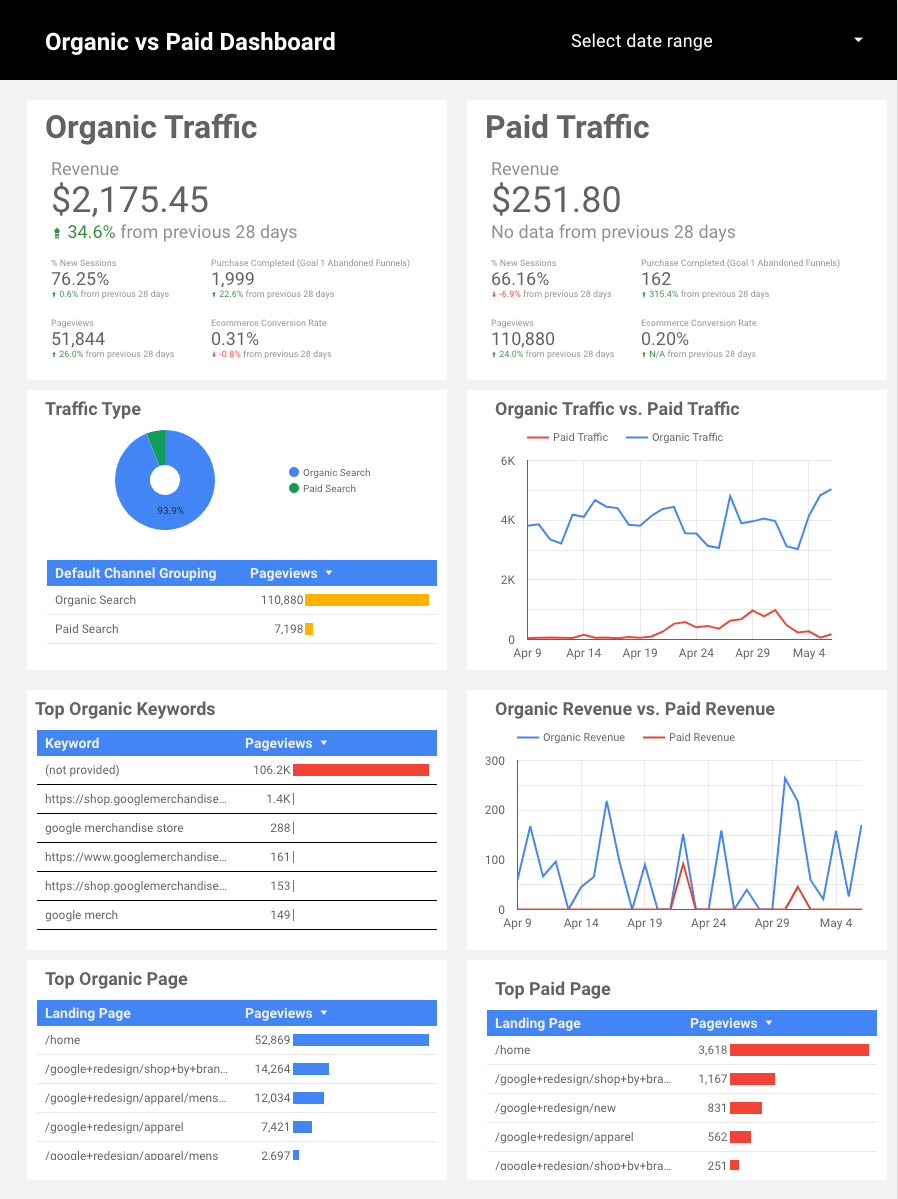
Organic traffic vs other Dashboard

Site health Dashboard
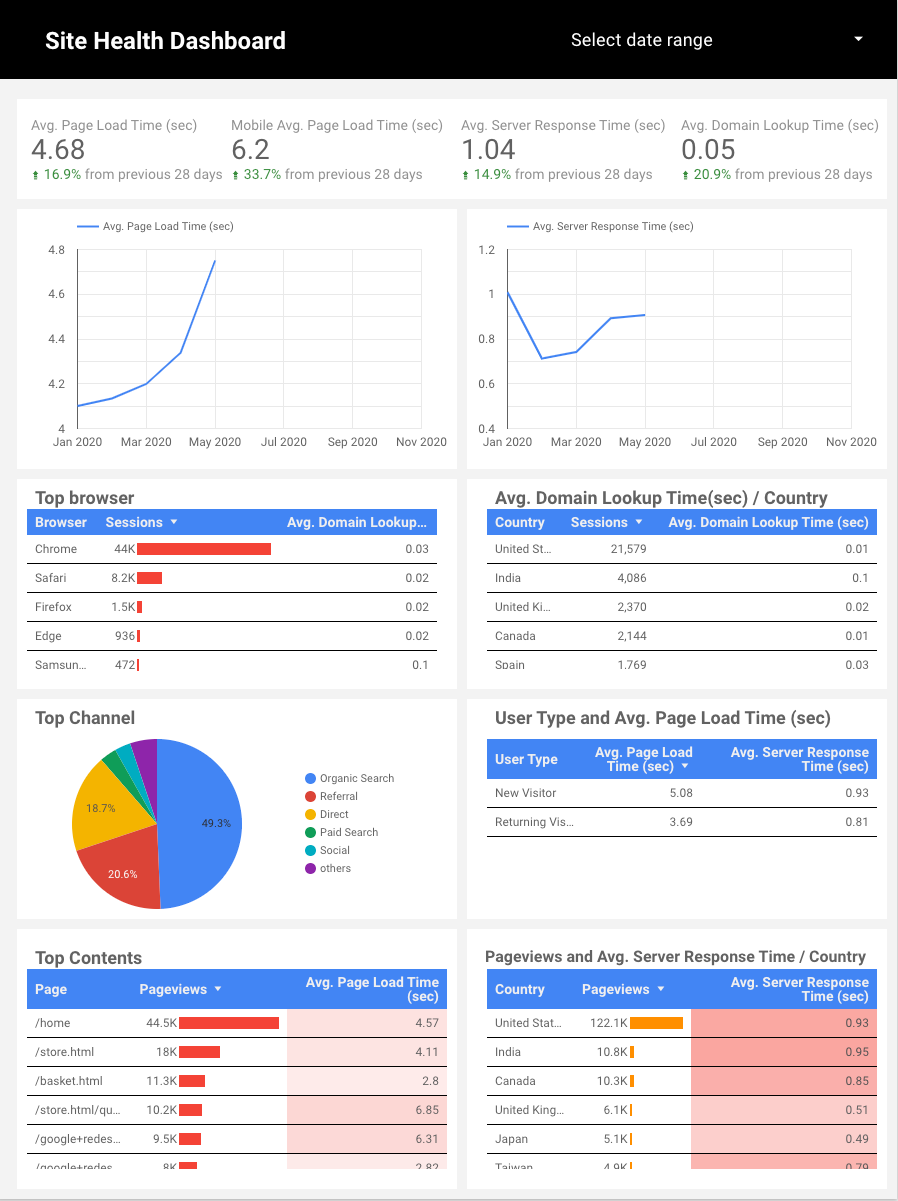
eCommerce Trending YOY Dashboard
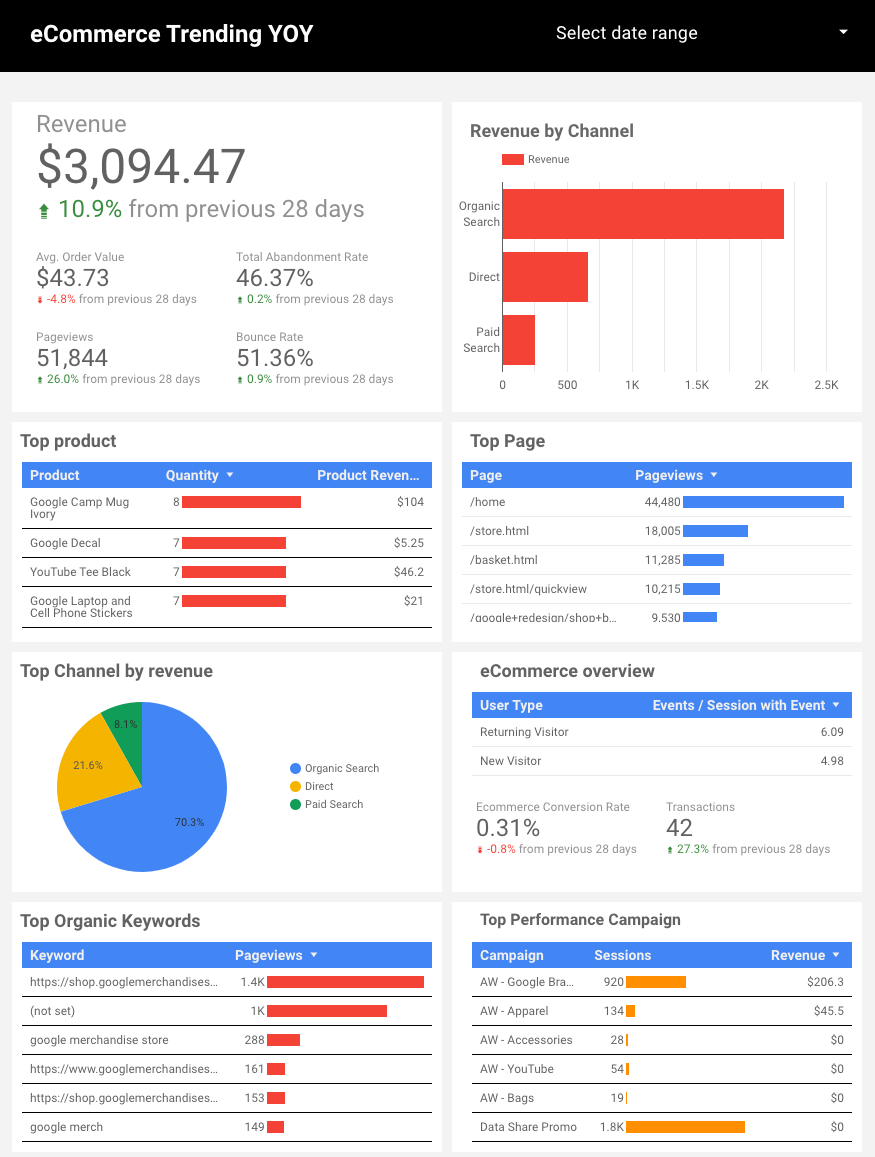
What I learned
- Spark AR software: Obviously, If I want to develop and publish face filter I need to know how to use Spark AR software which is belonged to Facebook.
- Adobe Photoshop: Basically, most of the assets I used in Spark AR, I created, edited, and developed in Photoshop. From person who known just a little bit of Photoshop, My PS skill is a lot more fluent now.
- Javascipt: In Spark AR, If you want to create Native menu or any advance stuffs, it is necessary to write javascript because some features don’t have UI or drag&drop function.